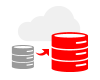Thank you for sending your enquiry! One of our team members will contact you shortly.
Thank you for sending your booking! One of our team members will contact you shortly.
Course Outline
Introduction
- Overview of Oracle Linux
- Exploring the gateway machine
- Exploring the host VM
Getting Started with Oracle Linux
- Installing Oracle Linux 8
- Connecting to a remote server by using SSH
- Configuring OpenSSH
Using the GRUB Bootloader
- Overview of the GRUB Bootloader
- Configuring the GRUB 2 Bootloader
- Exploring the GRUB 2 Bootloader
- Booting different kernels
Introduction to Systemd
- Overview of systemd
- Understanding the service unit file
- Using grub menu and command line
- Using systemd units
- Using systemd service units
Managing Time
- Managing system tasks
- Configuring date and time
- Configuring Chrony
- Automating tasks
Configuring Device and Kenel
- Understanding the sysfs file system
- Updating using DNF
- Using loadable kernel modules
- Using /proc file and sysfs file system
- Using the sysctl utility
- Configuring udev rules
Managing Packages
- Installing, updating, or removing packages using dnf
- Using the rpm utility
- Accessing the Oracle Linux yum server
- Creating a local yum repository
- Using the dnf utility and modules
Using Oracle Ksplice
- Ksplice web interface
- Installing the Ksplice offline client
- Ksplice online updates
User and Group Administration
- Group account administration
- Installing and using Oracle/ local case file
- Administering user and group accounts
- Implementing user private groups
- Configuring password aging
- Allowing and restricting sudo command
Using partitions, file systems, and swap
- Removing partitions
- File system types
- Listing the current disk partitions
- Partitioning a storage device
- Creating ext4 file systems
- Increasing swap space
Configuring the Network
- Understanding the nmcli radio object
- Configuring the ethl network interface
- Using the nmcli and nmtui utility
- Using the ip utility
Securing the Network
- Overview of network security
- Starting and configuring firewalld
- Configuring nftables
Oracle on Oracle
- Understanding Oracle-related shell limits
- Installing and running Oracle database preinstall
- Preparing disks for ASM
- Installing and configuring ASMLib
- Reverting changes
Monitoring and Managing the System
- Using the top utility
- OSWatcher analyzer (OSWbba)
- Using sosreport
- Using standard Linux performance monitoring tools
- Installing and using OSWatcher
- Using OSWatcher analyzer
Using System Logging
- Configuring log rotation
- Configuring system logging
- Using rsyslog templates
- Using logwatch
- Using systemd-journald
Troubleshooting
Summary and Next Steps
Requirements
- Knowledge of Linux system
Audience
- System administrator
- Technical consultant
- Database administrator
35 Hours